Situation #1: When I drink in moderation and have a beer, I usually always go for a flavor made by Leinenkugels. So logically, I would need a Leinenkugels delivery truck for my town. Yes, I am already thinking about beer delivery before I have even built the town. I have priorities. Anyway, good luck finding a Leinenkugels truck in HO scale. If you are so lucky, prepare to pay at least $25.
Digitizedmind solution #1:
- Go to eBay and buy an Athearn #2742 Ford C-Series Truck (Red & White) for $6.50 ($3 S&H)
- Go to Google image search and look for a nice image of the Leinenkugels logo
- Save it and print it
- Glue it to side of truck

Sweet! I have a custom made Leinenkugels truck for less than $10!
Situation #2: I picked up a box of highway signs from an older gentleman on Craigslist. Actually it was a throw in with some other items I bought. The stickers for the traffic signs were so old that they weren't even sticky any more. Anyway, I pondered what I could do with these signs. Then I thought, wouldn't it be cool if I could make the exact highway signs I see in my area? One Google search later, here is what I came up with:
Digitizedmind Solution #2:
- Decide exactly what your signs will say
- Pick up a cheap set of road signs off eBay, Craigslist, or a garage sale. I have some old Atlas signs from the 70's.
- Go to this website: Signmaker --- Note this site runs on Java. It was a little hard to understand what was going on at first, but basically it runs a Java program which allows to create ANY highway sign you want. From there, you need to do a Print Screen and dump into a basic program like MS Word and print.
- Based on step above - print sign and glue
Once again, a pretty cheap custom made scenery element. These are just two creative ways I was able build custom made scenery that aligned to my theme - beer and the Midwest. That's it. Contact me if you have a frugal way to make HO scale scenery!
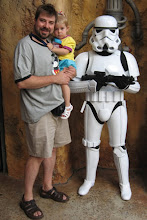

No comments:
Post a Comment